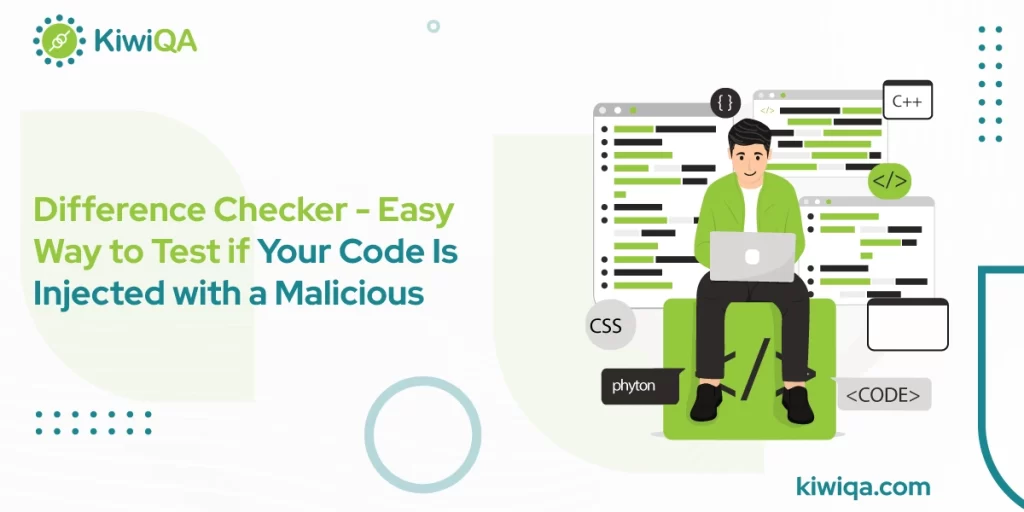Malicious script injections – a term used for cyberattacks in which attackers inject a harmful code/script into a web application. These injections are like a nightmare for developers and quality analysts alike.
They can compromise a website’s functionality, expose sensitive data, and create vulnerabilities hackers can exploit. That is why it is crucial to regularly test your code files for unwarranted changes.
But how can one do that? Well, there is an easy way, a tool that lets you do that with ease. The tool we are talking about is an online diff checker.
In this post, we will walk you through how to use a difference checker to test for malicious script injection to help safeguard your code.
What Is a Difference Checker?
A difference checker (also called a diff checker) is a tool designed to compare two sets of text or files. Often used by developers and quality analysts, this tool makes it easy to spot malicious code injections.
How does it work?
To test a code, you have to upload two versions of it, i.e., the original (clean) version and the current code file you want to review.
Upon providing these files, the tool will run a line-by-line analysis, looking for differences in text. Once the analysis is complete, the tool will highlight the areas that differ from the original files. This enables you to spot potential malicious injections quickly.
Steps for Using a Difference Checker
So that you have grasped what a diff checker tool is and how it works. Now, we are going to demonstrate the practical steps you need to take to detect malicious script inside the code using the tool.
1. Prepare Your Code Files
Before running a comparison, make sure that you have the original code file, which is clean of any malicious script. Next, save the current, potentially compromised version of your code in an appropriate format.
2. Run the Comparison
Once you have both files prepared, visit the online diff checker tool and paste both of your codes inside the boxes (each in a separate one). The tool will automatically analyze the code and highlight the lines in which the code differs.
Review these highlighted lines carefully, as these are the possible malicious ones. Once it is confirmed that the highlighted ones are not in the original file, simply remove them to keep your asset protected.
Best Practices for Preventing Malicious Script Injection
A difference checker is a good tool for detecting malicious scripts. However, it is better to take preventive measures against such code injections. Below are some good practices that let you do that.
- Implement secure coding practices. Consider validating users’ input on your online asset to avoid injection attacks, i.e., cross-site scripting or SQL injection.
- Use version control systems on your online assets. Many platforms, like Git, let you track file changes over time. Using them you can also revert to the original version when needed.
- Restrict file permissions on your platforms and limit who can make changes to the code files.
- Make sure that fields accepting data do not pass unvalidated content through your systems or servers.
- Make use of a web application firewall (WAF). It will help you block suspicious activity before it compromises your system.
Conclusion
Testing code for spotting malicious script injections has become much easier now. By using the online diff checker, you can compare the currently active code with the original clean file. The tool will highlight the differences between the two, making it easier for you to spot any malicious script lying inside your code.