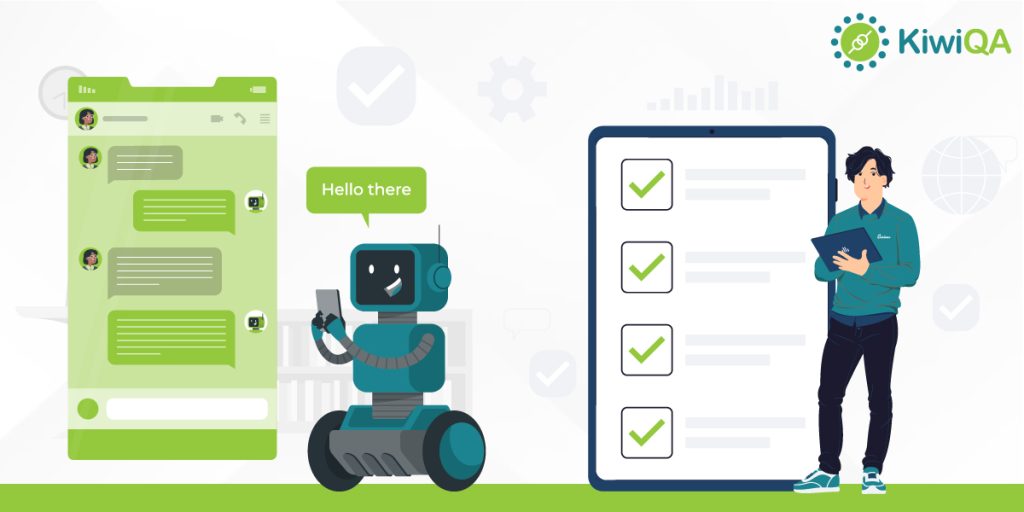Chatbots have become widely famous in recent years as more and more businesses look to use automated software testing services to automate their customer service and improve their engagement with users. However, to ensure that chatbots function as intended and provide a positive user experience, thorough testing is essential.
A comprehensive chatbot testing checklist can help testers and developers ensure that their chatbots are functional, reliable, and meet the needs of their intended audience. In this guide, we will provide an ultimate chatbot testing checklist, outlining the key steps and considerations for testing a chatbot from start to finish.
Why Should You Test A Chatbot?
Test automation services of a chatbot are crucial to ensure its optimal performance, functionality, and reliability.
Below are some reasons why you should test a chatbot:
Quality assurance: Chatbot testing helps to detect and fix any bugs, errors, or defects that may be present in the system. This helps to ensure that the chatbot functions smoothly and delivers the expected results.
User experience: Chatbots are designed to interact with users in a conversational style, providing them with relevant information or assistance. Testing a chatbot ensures that the chatbot provides a positive and seamless user experience.
Performance optimization: Chatbot testing helps to optimize the performance of the chatbot, ensuring that it responds quickly and accurately to user queries. This helps to enhance user satisfaction and engagement.
Compatibility: Chatbot testing helps to ensure that the chatbot is compatible with various devices, operating systems, and web browsers. This ensures that users can access the chatbot from any device or platform.
Security: Chatbots often handle sensitive user information such as personal details, payment information, and more. Testing a chatbot helps to ensure that it is secure and free from vulnerabilities that could compromise user data.
Also Read: How to leverage ChatGPT for Test Automation?
Checklist For Testing A Chatbot
Testing a chatbot is not a simple task, as there are various aspects that need to be considered. In this section, we will explore a comprehensive checklist for testing a chatbot, covering all the essential aspects that need to be tested to ensure the chatbot performs optimally and delivers a seamless user experience. This checklist can be used as a guide to ensure that you test all the critical areas of the chatbot and deliver a quality product to your end users.
1. Define the Purpose of the Chatbot
Chatbots are becoming increasingly prevalent in various industries, such as e-commerce, healthcare, customer service, and more. They offer an efficient and cost-effective way to provide 24/7 customer support, improve engagement, and increase sales. However, before testing a chatbot, it is crucial to define its purpose.
Defining the purpose of a chatbot involves identifying the problem it aims to solve, the target audience, and the goals it should achieve. It is vital to understand the purpose of the chatbot to determine what to test, how to test, and the expected outcomes. For instance, a chatbot designed to assist customers in placing orders should be tested to ensure that it can handle customer inquiries, provide accurate product information, and process orders seamlessly.
To define the purpose of the chatbot, it is essential to gather input from stakeholders, including business owners, developers, and end-users. The stakeholders’ input should be used to define the chatbot’s scope, functionalities, and features. This information should be documented in a comprehensive and concise manner to guide the testing process.
A well-defined purpose for the chatbot not only helps to guide the testing process but also ensures that the chatbot meets the intended goals and delivers the desired results. Therefore, it is crucial to involve all stakeholders in defining the chatbot’s purpose and to document this information accurately to ensure a successful testing process.
2. Plan the Architecture of the Chatbot
Once the purpose of the chatbot is defined, the next step is to plan its architecture. The architecture of a chatbot refers to its design and structure, including the various components and how they interact with each other. Proper planning of the chatbot’s architecture is crucial for ensuring that it can handle user interactions efficiently, scale effectively, and integrate with other systems seamlessly.
The architecture planning stage involves defining the chatbot’s flow and outlining the various user inputs and expected responses. The chatbot’s flow should be designed to cater to the user’s needs and guide them through the conversation logically. Additionally, the architecture planning should also include defining the various components of the chatbot, such as the Natural Language Processing (NLP) engine, database, and integration with other systems.
To ensure the success of the testing process, it is essential to involve developers, architects, and other stakeholders in planning the chatbot’s architecture. The output of this planning process should be documented in a detailed architecture document that outlines the various components, their interactions, and the platform used for development.
Also Read: [Guide] Artificial Intelligence in Software Testing
3. Choose an Appropriate Platform for Developing the Chatbot
Once you have planned the architecture of your chatbot, the next step is to choose an appropriate platform for developing it. Several platforms are available in the market, each with its own features and capabilities. Some popular platforms include:
Dialogflow: It is basically a natural language understanding platform that allows developers to create intelligent chatbots and voice assistants for various applications. It offers pre-built agents and integrations with various third-party services.
Microsoft Bot Framework: Microsoft Bot Framework is a set of tools and services that allows developers to build and deploy chatbots across various channels, including web, mobile, and social media platforms. It offers a range of templates and pre-built bots to get started quickly.
Amazon Lex: Amazon Lex is a service for creating conversational interfaces into any application using voice and text. It uses natural language understanding (NLU) and automatic speech recognition (ASR) to create chatbots that can interact with users in a natural way.
IBM Watson: IBM Watson is a cloud-based platform that offers a range of services, including chatbot development, natural language processing, and machine learning. It allows developers to build custom chatbots for various industries, including healthcare, finance, and retail.
When choosing a platform, consider factors such as ease of use, scalability, cost, and integration capabilities with other systems. Once you have selected a platform, you can proceed with the development of your chatbot.
4. Set Up the Development Environment
Once the appropriate platform for chatbot development has been chosen, the next step is to set up the development environment. This involves creating a workspace that includes all the necessary tools and resources for chatbot development, such as an integrated development environment (IDE), software development kit (SDK), and any necessary APIs or plugins.
Install an Integrated Development Environment (IDE): An IDE is a software application that provides a comprehensive environment for coding and testing. There are several IDEs available for chatbot development, including Visual Studio Code, Atom, Sublime Text, and PyCharm.
Install a Software Development Kit (SDK): An SDK is a set of software tools and resources that developers use to create and test applications. Chatbot development SDKs are available for various programming languages, including Python, Java, and Node.js.
Install Required APIs and Plugins: Chatbots often rely on external services and APIs, such as Natural Language Processing (NLP) and machine learning services. It is essential to install the necessary APIs and plugins to ensure that the chatbot functions correctly.
Set Up a Version Control System: Version control is an essential part of software development, enabling developers to track changes to the codebase and collaborate effectively. Setting up a version control system, such as Git, is crucial for chatbot development.
Configure the Development Environment: Once all the necessary tools and resources have been installed, it is essential to configure the development environment correctly. This involves setting up environment variables, configuring database connections, and ensuring that all dependencies are installed and up to date.
By setting up a robust development environment, chatbot developers can ensure that they have all the necessary tools and resources to build and test their chatbots effectively.
5. Configure the Chatbot for Testing
Configuring the chatbot for testing involves several crucial steps that ensure the chatbot is ready for testing. Here are some of the phases involved in configuring the chatbot for testing:
Set up the testing environment: Before you begin testing the chatbot, you need to set up a testing environment that closely corresponds to the production environment. This environment should include all the tools and technologies that are used in the production environment. This will help ensure that the chatbot performs optimally in the real world.
Set up the test data: To test the chatbot thoroughly, you need to create test data that includes all possible scenarios that the chatbot may encounter. This test data should be comprehensive and include various inputs that the user may provide to the chatbot.
Configure the chatbot’s settings: The chatbot’s settings should be configured appropriately to ensure that it performs optimally during testing. This includes setting up the chatbot’s natural language processing (NLP) engine, dialog management system, and any other components that the chatbot may use.
Set up the testing framework: A testing framework is essential to automate the testing process and ensure that the chatbot is tested thoroughly. There are several testing frameworks available, such as Selenium, Appium, and Robot Framework, that you can use to test your chatbot.
Set up the testing scripts: Once you have set up the testing framework, you need to create testing scripts that cover all possible scenarios that the chatbot may encounter. These testing scripts should include both positive and negative test cases to ensure that the chatbot performs optimally under all conditions.
Test the chatbot: After setting up the testing environment, test data, chatbot settings, testing framework, and testing scripts, you can begin testing the chatbot. During the testing phase, you should execute all testing scripts and analyze the results to ensure that the chatbot is performing optimally.
Also Read: Popular AI Tools For Software Testing
6. Test and Analyze the Bot’s Performance
After configuring the chatbot for testing, the next step is to test and analyze the bot’s performance. This step is crucial as it ensures that the chatbot performs as intended and meets the user’s expectations.
Here are some critical areas to focus on during testing and analyzing a chatbot’s performance:
Functional testing: Test the chatbot’s ability to understand and respond to user input accurately. Ensure that the chatbot’s responses are relevant, appropriate, and helpful.
User experience testing: Evaluate the user experience by testing the chatbot’s conversational flow, interface, and ease of use. Ensure that the chatbot provides a seamless and enjoyable experience to users.
Load testing: Test the chatbot’s ability to handle a large number of users and requests without crashing or slowing down. This is especially important for chatbots that are expected to handle high traffic.
Integration testing: Test the chatbot’s integration with other systems, such as third-party APIs, databases, and other applications.
Security testing: Test the chatbot’s security measures, including authentication and authorization protocols, to ensure that sensitive information is protected.
Performance testing: Test the chatbot’s response time and latency to ensure that it can handle requests and provide responses in a timely manner.
Language testing: Test the chatbot’s ability to understand and respond to different languages and dialects. This is important for chatbots that are intended for a global audience.
7. Refine and Optimize the Bot’s Performance
Refining and optimizing the bot’s performance is an essential step in ensuring that the chatbot can provide the best possible user experience. Here are some steps to follow:
Analyze user feedback: Collect user feedback to understand the common issues or problems faced by users while interacting with the chatbot. Analyzing user feedback will help you identify areas where the chatbot can be improved.
Optimize conversation flows: Use the feedback received to refine the conversation flow and ensure that the chatbot can handle a wide range of user inputs. Refine the bot’s Natural Language Processing (NLP) capabilities to ensure that it can understand user inputs correctly.
Personalize responses: Use customer data to personalize responses and make the conversation feel more natural. The chatbot should be able to recognize returning users and provide tailored responses based on their past interactions.
Optimize response time: Optimize the response time of the chatbot by analyzing response time data and identifying bottlenecks. Ensure that the chatbot responds quickly and accurately to user inputs.
Conduct load testing: Conduct load testing to simulate a large number of users interacting with the chatbot simultaneously. This will help you identify any performance issues or bottlenecks that need to be addressed.
Continuously monitor and improve: Continuously monitor the chatbot’s performance and make improvements as needed. Use analytics tools to track user interactions and identify areas for improvement.
8. Develop and Deploy the Progressive Web App for Testing
Once the chatbot has been refined and optimized, the next step is to develop and deploy a progressive web app (PWA) for testing. This involves creating a web-based interface that users can interact with to test the chatbot’s performance in a real-world scenario. The PWA should be designed to mimic the user experience of the chatbot on the target platform.
Also Read: Testing Progressive Web Applications
9. Monitor and Analyze the Success of the Chatbot
During the testing phase, it’s important to monitor and analyze the chatbot’s performance to identify any issues or areas for improvement. This can be done by collecting data on user interactions with the chatbot, such as the number of conversations, the duration of each conversation, and the number of successful completions.
10. Close a Conversation
A conversation should be closed once the user’s query has been resolved satisfactorily or the user has abandoned the conversation. The chatbot should provide a clear indication to the user that the conversation has been closed, along with any relevant information or actions they may need to take.
11. Close a Session
A session should be closed when the user has finished interacting with the chatbot. This involves ending any active connections or processes associated with the chatbot and logging the user out of the system if necessary.
12. Create a Summary Report
Once testing is complete, a summary report should be created that details the chatbot’s performance and any issues or areas for improvement that were identified during the testing phase. The report should also include recommendations for optimizing the chatbot’s performance and improving its user experience.
Also Read: Guide To Write A Quality Bug Report
13. Share the URL
Finally, the URL for the PWA should be shared with the relevant stakeholders, such as the development team, product owners, and the QA automation testing services team, to enable them to access and test the chatbot’s performance. The URL should be accessible on a range of devices and platforms to ensure that the chatbot’s performance is consistent across all target environments.
Conclusion
Chatbots have become a crucial tool for businesses in providing customer support and enhancing user experience. However, with the growing complexity of chatbots, ensuring their quality and performance has become a significant challenge for businesses. This is where AI testing services and AI testing companies can play a vital role in providing comprehensive testing solutions to ensure that the chatbot meets its intended purpose and delivers an optimal user experience.
Having a comprehensive chatbot testing checklist, along with the support of an AI testing company, can help businesses identify and address any issues in their chatbots, leading to improved customer satisfaction and better business outcomes. By investing time and effort in chatbot testing and availing AI testing services, businesses can ensure that their chatbots are reliable, efficient, and meet the expectations of their users.