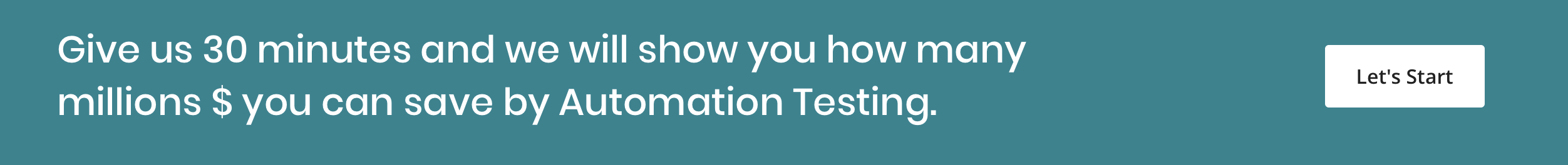Making the site accessible to users- irrespective of any disability they might have is not just the law, however, it is also crucial to ensure everybody can access your site. This could reward your business as it confirms that people will visit the site and potentially be capable to procure your service or product despite inadequacy.
There are around twenty percent of the population having some kind of disability problems. One out of ten has a severe disability problem. Even one in two persons over 65 has the problem. The Government agencies across the globe have come out with legalizations, that necessitates requires IT products to be available by differently-abled persons. Website Accessibility Initiative brings out Web Content Accessibility Guidelines WCAG 2.0 as a proposal intended to make sure sites are usable, interoperable, accessible, and optimized on sites. The WCAG 2.0 has been extensively honored as the definitive guideline on how for creating accessible websites.
Different types of disabilities can affect how an individual uses a site. For instance, if they have inabilities that obstruct their vision—it may be tricky for them to see the pages content unless you are following the accessibility tests. They may also have trouble hearing that means you have to consider using captions for any audio or videos that you have included or posted. You will possibly require making accommodations on your website page because of accommodating accessibility standards.
By following these best practices, you can easily put your business in rank with competitors who are already build their website easy for visitors, in spite of their restrictions, regulations, to know the content on their webpage. Here are the best practices that should be followed by Accessibility Testing Services Companies to guarantee that the website is compliant with the accessibility laws that are governing the net.
1. Technology is Powerful
Technology is changing every day, and it is significant for considering the folks who will be using your website before making it. If we don’t build it correctly, things will go wrong and you will have to spend extra money and time to fix it. Thus, selecting a suitable technology is key. After executing testing using the automated browser extension tools, the subsequent step is for testing with supportive technology. Hands-on tests are a good option to completely assess the UX (user experience).
For instance, screen readers are one of the most significant test components that require practice. Screen readers enable a consumer with visual disabilities to access the web page through an audio representation of the web page. The commonly used screen readers found today, as per a WebAIM annual survey, are VoiceOver, NVDA, and JAWS. JAWS, perhaps the complex of the three is still a well-admired screen reader solution, therefore it is vital for considering reviewing pages with this solution.
VoiceOver is one of the native iOS screen readers. On the other side, a free desktop solution named NVDA offers a text viewer so that consumers can read whilst they start hearing the screen reader. Other beneficial tools comprise using the Zoom feature (Ctrl+) on a system for magnifying the full screen you are viewing, and the Magnifier trait on a system that has the choice to view through a lens. iOS has the same built-in machines. These traits work same as buying a free product such as ZoomText.
Manual tests will assist to determine problems like whether the heading structure matches the required content order of the web page, the alt-text exactly conveys the similar information as the connected image, whether dialogs, pop-ups, or other notifications are clear and consistent, despite how the customer is experiencing the page (magnification or screen reader). Some extra factors count:
Tables must be aligned properly
Tables present on the web pages should be well structured and organized in a way that the web page alignment isn’t out of order.
JavaScript and Non-HTML
Non-HTML content like PDF or Word docs should be accessible with no trouble. Besides, JavaScript should be managed appropriately. If not, issues may occur and the webpage’s accessibility will be impacted.
Images must have <AltText>
The image should have a meaningful text linked with that image, mentioning it with <AltText>. Complicated images must have broad descriptions on the image as a caption or explained summaries built right into the next para. This allows screen-readers to read about the screen image.
Podcasts should have transcripts and Videos should have captions
If any podcast is present, the transcripts are compulsory. Similarly, for any videos on the website, it should have captions, so that even persons with hearing issues can get pleasure from watching them.
Forms must be labeled appropriately
Forms should have an accurate label to allow users to fill the form comfortably and undisturbed.
No necessity for “More” or “Click Here” links
Sites must not have hyperlinks like “More” or “Click Here” for redirecting to other pages. Indeed, a link with all sorts of vital info must be provided.
Insert Skip Navigation Feature
Webpages should have the skip navigation attribute to skip some things which are repeated or unnecessary.
Do not focus on color
Color-blindness affects approximately ten percent the population. While a color code can be a great path to more effective and faster communication about functionality, you must not forget labels for detailing vital functions.
Also Read: Everything You Should Know About Software Accessibility Testing
2. Best Practices also count Social Standards
People are different, so are the interests and demands
It is one of the significant things to realize that persons have different choices and requirements. While making use of technology for making a site, we should make sure the accessibility for persons who will be utilizing our website, no matter what their traits are or beliefs are.
Test accessibility as soon as possible
At various times accessibility test is implemented in the exploratory test phase. It will be great practice if we would think about this type of test in our initial testing cycles. In this manner, issues related to accessibility will be detected and mitigated perfectly.
3. Review by Actual Users is Important
Nothing truly replaces real user feedback that depends on assistive technology for their system handling and interactions. You must involve disabled persons in the Software Development Life Cycle (SDLC), preferably to determine the trouble phase itself. You will get a clear idea about how they feel, how they think or and without understanding what they longing for and will be able to resolve their problems. Hence, it is significant to involve them in the teams and get their genuine suggestions, feedback, and inputs.
Wrapping Up!
Accessibility test is important not merely for giving proper access to “the differently- abled” but for every single person. Making your website accessible to users in spite of any disability is essential to ensure everyone can access your webpage. Companies must watch and scrutinize the significant accessibility standards. Hence, it will be a better thought to start defining the requirements of accessibility from the company level itself! We must be alert to what is around us and continue updated accordingly. Most significantly, we should take charge of what we are building, testing, and delivering.