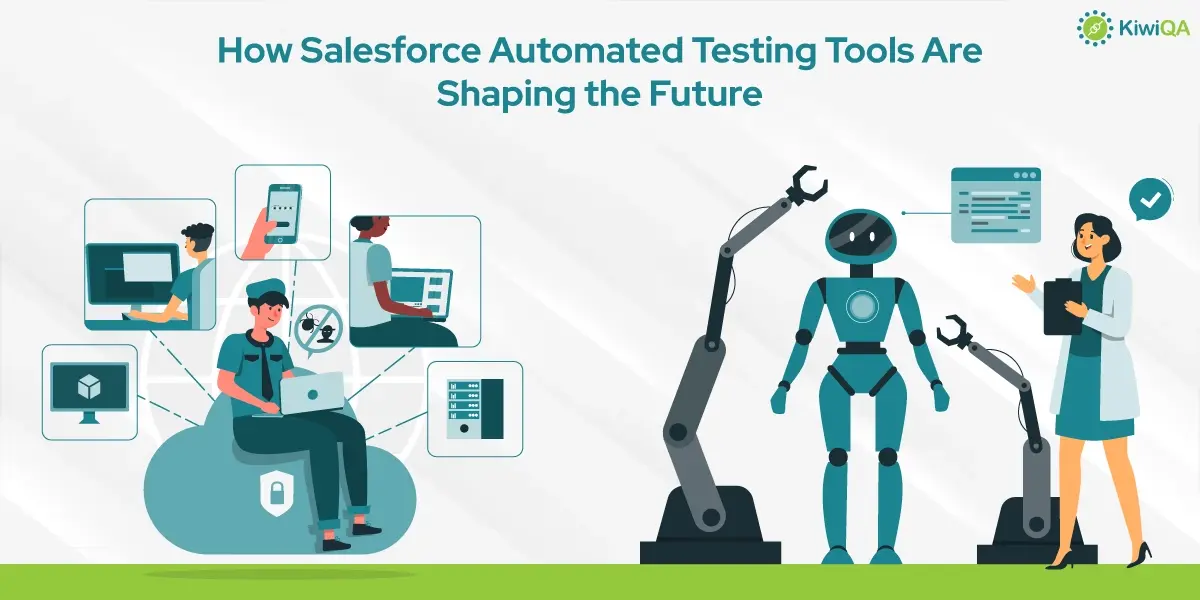Salesforce is one of the leading CRM platforms that most business operators adopt for their business infrastructure. It has some robust capabilities that enable businesses to streamline many of their operations, which require manual jobs. The executives can track and analyze their sales and marketing and empower their customer service delivery. However, it is also essential for businesses to keep in mind that the functionality and security of Salesforce can be consistent with robust testing practices. The growing reliance on this platform has increased the importance of salesforce automation testing tools.
The salesforce QA testing is evolving fast, and so are the testing trends. Hence, it’s essential for businesses to invest in the best automation tool for salesforce testing that can ensure optimized implementation of Salesforce. The advancement in automation in security and compliance is rather crucial for businesses to have a smooth Salesforce experience. Regular testing will help find and address any potential breaks in the course before they affect the end users.
Moreover, conducting salesforce testing will ensure the platform has the capabilities that align with your business and technology requirement goals. Business owners will verify how the products impact the existing workflows and make required customizations. If a business wants to enjoy its wide array of capabilities, it’s time to learn how test automation tools are essential to manage its finesse for future interactions. Read on to learn about the importance of automation testing tools for Salesforce and how to choose the best testing tool.
What is a Salesforce Test Automation Tool?
The purpose of the Salesforce Test Automation Tool is to automate the testing of Salesforce apps. These are some intricate and customization CRM platforms. Such testing solutions provide fast and consistently accurate cycles by automating repetitive processes of testing execution. These streamlining platforms include functions like playback and script recording.
Today, testers work with advanced testing tools that offer the ability to write and run test scripts automatically. These tools reduce application deployment timelines by finding bugs, issues with performance, and other possible concerns to ensure the scalability and reliability of the Salesforce application.
A key challenge in Salesforce testing can involve complicated workflows, frequent updates, and the need for regression testing after all the custom configurations are made. Executing manual testing for these updates and workflow can take too much time, and there can be errors with inconsistent results. Hence, an automation testing tool for Salesforce is essential to resolve these challenges in Salesforce testing and enhance the efficiency of the deployment.
Importance of Automation Testing Tools For Salesforce
The efficacy and efficiency of Salesforce apps depend on automation testing techniques. Since Salesforce completes a lot of business operations with its CRM platform, the applications can receive frequent updates with the changing needs. This involves complex workflows. So automation testing tools can help with streamlining the testing process and allow for the quick discovery of errors and performance issues. The tools can speed up the testing processes to enable faster product deployment.
Additionally, salesforce automated testing tools can save more money in the development process by reducing manual efforts. It also lessens errors by supporting regression testing after customization. Moreover, they offer scalability advantages that enable businesses to manage the increased complexity of their salesforce deployments. Testers can also run Salesforce QA testing. It involves automating testing procedures, verifying changes, and running test cases to ensure smooth functionality.
Also Read: Best Practices for Effective Salesforce CRM Testing
Why Do We Need Salesforce Automated Testing Tools?
1. Challenges in Manual Testing
Automated testing approaches replace the need for multiple testing types that require completing manually. The tester will need various separate tools to use, languages, and development times with manual work. This may lead to hasty results with errors in the pipeline. Automation tools can have complete end-to-end automated test case integration to give consistent results and enhance test quality.
2. Time-consuming nature
Whether it is integration and regression testing or unit and functional testing, the tools can complete them simultaneously. Completing all these tests manually can take a lot of time and cost. So, the automation feature of the testing tool can make the development process less time-intensive.
3. Prone to human error
Manual testing tends to result in various human errors. So, the testing report won’t be consistent every time. Since the test cases are already pre-coded, the testing process with an automation tool won’t require much human intervention, improving consistency whether it is a small or large-scale program.
4. Limitations in scalability
The complexity of Salesforce apps makes them more scalable, which makes manual testing difficult. The smooth scalability of automated testing technologies makes it possible to handle large implementations with efficiency and to cover a wide range of scenarios with thorough test coverage.
What Are the Criteria for Selecting the Right Tool?
-
Compatibility with Salesforce
Choose a testing tool that seamlessly integrates with Salesforce. It should support custom program workflows and offer accurate and reliable test results.
-
Ease of use and learning curve
It should be a user-friendly tool. The tool should maximize productivity and minimize mistakes by lowering learning curves and allowing testers to create and run test scripts without requiring a lot of training. This simplifies testing operations.
-
Customization and integration capabilities
Implementing Salesforce requires particular automation testing tools for Salesforce that are easily customizable and integrated. It will ensure a streamlined and effective procedure for teamwork throughout the development cycle.
Popular Salesforce Testing Automation Tools
1. Selenium
Description:
One of the most popular names in the top salesforce testing automation tools is Selenium. It is top-ranked due to its exceptional web automation testing capabilities and techniques. Selenium is a seamlessly portable platform even for mobile testing applications. It is an open-sourced platform that can operate on various browsers and operating systems.
Key Features:
- You can use Selenium to automate software testing across various operating systems like Windows, Linux, Mac, Chrome, Firefox, etc.
- Selenium can support various programming languages.
- This testing tool can facilitate conducting concurrent tests that further lessen the testing time.
2. Provar
Description:
Provar automation tool offers a Salesforce-first solution. The Salesforce metadata provides Provar the intelligence to create impenetrable test cases for even massive, complicated Salesforce deployments. It can create polymorphic tests. So, testers can cover different scenarios from a single test case whether for multiple users or different languages and different browsers.
Key Features:
- Provar supports both UI and API testing for increased simplicity.
- It provides a no-code method that enables non-technical teams to build and run quality tests.
- With just one click, the Test Builder can offer an all-inclusive test step that includes page and field data along with predicted interactions and more.
- Release management tools and Provar tests can be combined effortlessly to provide full traceability and release integrity.
Also Read: Salesforce Testing: Boosting Software Reliability
3. AccelQ
Description:
AcceLQ can be the best test automation tool for Salesforce for your business. It allows automated web testing focusing on the cloud. Moreover, it seamlessly does API testing in a single unified flow. Unlike other automation tools, ACCELQ does not need coding and can handle various complex automation. The tool allows integrating other quality automation testing thanks to lighting support and custom artifacts that include Salesforce.
Key Features:
- ACCELQ can support various web platforms, mobile, API, and DB.
- The tool allows AI-based automation tests, effective for utilization during app creation.
- The tester doesn’t have to write a single line of code and manage the most complex automation techniques.
- There are much more flexible testing capabilities with the platform associated with the cloud.
4. Tricentis Tosca
Description:
Although Tosca supports both manual and automation testing, it is a popular scriptless test automation tool. The tool is supported by Tricentis which supports various technologies for automation like GUI testing, desktop application, SAP, web automation, mobile application, and API testing.
Key Features:
- Tosca can support standard modules and Xscan.
- It can customize scanning identification using C coding files with Visual Studio.
- It has the advanced feature of Vision AI that works like a human.
- Tosca offers model-based test automation that is built codeless.
- You can do priority-wise testing with its risk-based test optimization.
- The test data management and automation recording assistance helps testers maintain accuracy and consistency across tests.
5. Katalon Studio
Description:
Katalon is one of the most efficient salesforce testing tools. This automated platform also offers an open-source operating interface that supports both web and mobile automation. The Katalon testing tools can also collaboratively work with various other tools like Appium and Selenium.
Key Features:
- It is a beginner-friendly tool that requires low-code testing.
- Katalon is easy to use and offer infinite testing extension for experienced testers.
- It can support application test automation for Windows, Linux, and MacOS.
- Katalon can work with various Salesforce tools to improve testing frameworks with user-friendly IDE, object repository, object spy, and browser plugins.
- This tool can also support Continuous Integration systems like TeamCity, Jenkins, and Bamboo.
6. TestComplete
Description:
One of the best-automated UI testing tools for Salesforce is TestComplete, which was developed by SmartBear. TestComplete is the ideal test automation solution since it uses scripting languages like Python and JavaScript to enable the design, management, and execution of functional tests across desktop, online, and mobile applications. Hence, Salesforce developers use it to improve their test coverage and ensure the deployment of high-quality software.
Key Features:
- TestComplete can run several automated tests on different workstations.
- With TestComplete, testers can have the ability to record the key actions that require repeat testing actions and automatically reject unnecessary actions.
- TestComplete automatically takes screenshots as the test is running and being replayed, making it possible to easily compare the expected and actual screening for effective test management.
- Testers can both write the test scripts from scratch with TestComplete when manual testing is required and save them for future use or modify the scripted testing.
7. Flosum’s Automated Testing
Description:
Flosum is a popular DevOps solution that can provide full-force version control for Salesforce development. It also has test automation tools for Salesforce, which helps developers test codes instantly so that they can meet the deployment standards’ quality. This shortens the salesforce software development lifecycle. It offers seamless integration to Continuous integration support to automate the testing process for both web and mobile applications.
Key Features:
- Flosum automation testing system offers a centralized location for managing and organizing test scripts so testers can easily execute them.
- Testers can execute the automated tests across various environments and get consistent results.
- Flosum automation testing tool is best for functionality testing of Salesforce UI.
- This tool enables testing various components and systems within the Salesforce ecosystem.
- Testers can conduct parallel testing with Flosum to save more time while improving efficiency.
8. Copado
Description:
Copado is another popular DevOps platform that empowers the Salesforce ecosystem. Copado Test is an essential part of DevOps. So, testers can conduct error-free testing with end-to-end testing solutions. It enhances code quality and reduces the need for extensive testing. Copado can support comprehensive testing methodologies that include Apex Tests, Static code analysis, Selenium, Pull Requests, etc.
Key Features:
- Copado testing tool users can organize and manage the test cases within the platform and make consistent progress and results.
- In order to guarantee comprehensive testing of modifications prior to deployment, Copado users can execute tests in a variety of scenarios, including sandboxes and production.
- Copado testing can support regression testing automation to detect potential issues within the lifecycle.
- Copado ensures that deployments follow corporate standards by improving governance and compliance procedures during the release management process.
9. Appium
Description:
Appium is a popular mobile application testing with an open-source automation framework. Testers can conduct testing on mobile web applications and native and hybrid applications. This testing tool supports iOS and Android platforms with much testing flexibility. Furthermore, it supports programming languages like Java, Python, and Ruby to write test cases. It offers a client-server architecture for writing test cases where the testing can be executed simultaneously on different devices and platforms. Testing would be more efficient and scalable to meet businesses using Salesforce for their mobile testing goals.
Key Features:
- With frequent updates and bug patches, Appium’s strong community support guarantees the framework’s ongoing development.
- Appium integrates new features for smooth cross-platform operations.
- Testers can build and run test scripts using their chosen languages and frameworks by integrating Appium with other automation frameworks, such as Cucumber, Selenium, and Robot Framework.
- Instead of using emulators or simulators, Appium gives testers the opportunity to test apps on real devices, giving more accurate input on the usability and functionality of the Salesforce platform.
10. Jenkins with Salesforce DX
Description:
Jenkins is another open-source automation testing tool. It is an ideal integration DevOps for Salesforce DX to automate the Salesforce deployment. However, businesses require Jenkins plugin implementation to interact with Salesforce DX. It can improve the efficiency of continuous integration and deployment in the Salesforce CRM development pipeline.
Key Features:
- The testing support plugin helps an easy-to-use and flexible UI and conducts the CI process. It will help prepare the testing environment in Jenkins.
- Jenkins is excellent at automating the merging of code changes into a repository from various developers.
Whenever any change in code is posted to the repository, Jenkin has the ability to immediately start builds and tests, which allows prompt feedback on the quality of the code. - You can freestyle the test cases using the “New Item” in the Jenkins Dashboard.
How To Implement Best Salesforce Test Automation Tools?
1. Planning and Strategy
Create a thorough strategy that identifies important areas for testing automation and define the timeline.
2. Defining objectives and scope
Define the objectives and limits of the test automation process accurately. Take into account both the functional and non-functional parts of the Salesforce features and functions that need to be evaluated.
3. Aligning with business goals
Prioritizing testing areas that make major contributions to meeting business goals and complying with Salesforce’s effect on test automation processes.
4. Setting Up the Test Environment
Install and configure the best salesforce test automation tools correctly to provide a reliable test environment. Make sure the configurations match with the real-world setting to ensure accurate testing outcomes.
5. Creating test cases and scripts
Prioritize important business processes, develop repeatable scripts for efficiency, and create thorough Salesforce test cases and scripts. Update test cases regularly to adjust for changes in the Salesforce environment.
Features of Best Test Automation Tool for Salesforce
-
Efficiency and speed
Efficiency and speed should be the top priorities for a Salesforce test automation solution. It will allow test cases for faster execution to improve the testing lifecycle.
-
Accuracy and consistency
The tool should ensure the correctness, consistency, and dependability of test execution. It will lower the possibility of human error and improve the data integrity and reliability of the Salesforce application.
-
Coverage and reliability
The tool must be all-inclusive, dependable, and flexible enough to adjust to changes in the Salesforce platform. It will ensure careful testing of customization and integrations that minimize any issues.
Boost Sales Now! Try Our Salesforce Automation Testing Tools!
In order to improve testing process efficiency, accuracy, and credibility, businesses using Salesforce should use test automation. As businesses scale, their CRM use will become dynamic. So, salesforce testing automation tools are essential to ensure their CRM platform functions as dynamically as ever with each optimization. Salesforce CRM testing services ensure a comprehensive analysis of any modifications, integrations, and essential features to meet specific requirements of the Salesforce system. The testing will detect any issues early in the development phase to save more time and money.