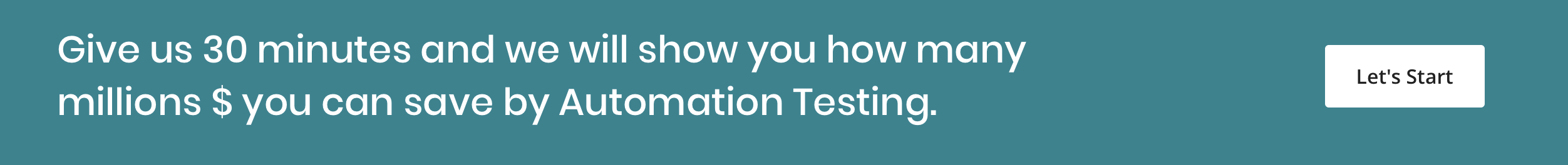In the competitive software market of today, quality user experience across all browsers has become an essential requirement. After design and development, compatibility testing is the next important thing to do. While compatibility testing seems to be challenging for the testers, employing the best compatibility testing tools makes the tasks easier.
Top Compatibility Testing Tools
1. LambdaTest
LambdaTest is a popular browser compatibility testing tool that is based on the cloud platform. The tool ensures that your application is able to function efficiently on all desktop as well as mobile browsers. LambdaTest enables the testers to execute responsive testing of websites and also test the privately or locally hosted websites. With a scalable cloud grid, the compatibility testing tool enables the testers to run the automated Selenium scripts.
2. CrossBrowserTesting
The CrossBrowserTesting is a compatibility testing tool that enables manual, visual, as well as Selenium tests across a number of mobile and desktop browsers. With this tool, testing the local applications is also possible. Whether you want to run single or parallel screenshot tests, CrossBrowserTesting is the right choice. It also offers complete access to the developer tools and browser extensions, which makes debugging the front-end errors easier.
3. BrowserStack
BrowserStack is a reliable browser and mobile application testing tool. With instant access to more than 1,200 browsers and mobile devices, BrowserStack emerges as one of the best browser compatibility testing tool. With BrowserStack, you can test websites on different Android and iOS devices across various browsers. Without any requirement of setup or configuration, you can seamlessly test the internal websites with BrowserStack, thereby saving time. The tool also provides an improved user interface to the customers.
Also Read: Top 10 Automation Testing Tools For Testers In 2020
4. Experitest
Testing the compatibility of an application on any browser is simple and easy with Experitest. Experitest allows real-time interaction with applications in order to debug it. The compatibility testing tool can easily execute hundreds of parallel tests, enabling the testers to save a lot of time. It enables the testers to test the website as well as web applications across more than thousands of mobile and desktop browsers. With the use of this platform, detecting and fixing issues with responsive design becomes possible.
5. BrowserShots
BrowserShots enable testing websites across any operating system and browser. Owing to the customizations available and the beneficial features, this tool finds wide usage in the software industry. BrowserShots allows testers to check the compatibility of browsers and conduct the cross-platform browser tests. With a simple user interface, the tool is extremely easy to use. By supporting a number of browsers, the tool evolves as a convenient means for effective compatibility testing.
6. Browserling
Browserling is one of the cost-effective compatibility testing tools. Browserling enables easy, live, and interactive browser compatibility testing. In contrast to using fake browsers, this tool is capable of running the real desktop browsers on the servers. It also allows the capturing, sharing, and saving of the screenshots of web pages across all browsers. Browserling also meets the responsive testing needs across various screen resolutions.
Also Read: The Perfect Checklist for Effective Website Testing
7. Functionize
Easily testing the websites across all the major web browsers becomes possible with Functionize. Irrespective of the density or the complexity of web pages, this compatibility testing tool helps in lowering the visual-based test failures. The easy to understand and easy to use interface of the tool enable the testers to perform the tests seamlessly. Apart from browser compatibility testing, Functionize also offers performance testing, mobile testing, and visual testing.
8. Sauce Labs
Sauce Labs offer an opportunity for the testers to perform continuous and live testing. With the ability to automate tests with Selenium, this tool helps in improving quality, increasing coverage, and shortening the time to market. By using Sauce Labs, you no longer have to struggle to maintain the Selenium Grid. By allowing parallel tests to run across various operating systems and browsers, Sauce Labs help in speeding up the testing cycles.
9. TestingBot
TestingBot allows performing tests on Firefox, Safari, Chrome, Edge, and other leading browsers. With the help of the cloud-based Selenium Grid, TestingBot offers instant access to all browsers. Using this tool, you can perform automated and live to test with more than 1,500 browser versions. It also enables comparing screenshots from different platforms and browsers and easily tests the responsive layouts.
Also Read: Performance Testing vs. Load Testing vs. Stress Testing: The Key Differences
10. BrowseEmAll
BrowseEmAll is another powerful browser compatibility testing tool used by the testers that supports all browsers. It enables the testers to detect and fix all the minor as well as major problems related to browsers. It also allows the testers to conduct live regression testing and visual testing without any network delay. Recording, as well as playing the automated tests across various mobile and desktop browsers, become easy with BrowseEmAll.
The compatibility testing tools listed above can help in making the challenging task easy and simple. Selecting the best tools helps in eliminating potential problems and ensuring optimum performance of application across various browsers. At Kiwiqa, we offer reliable software compatibility testing services as per our client’s budget and requirements.