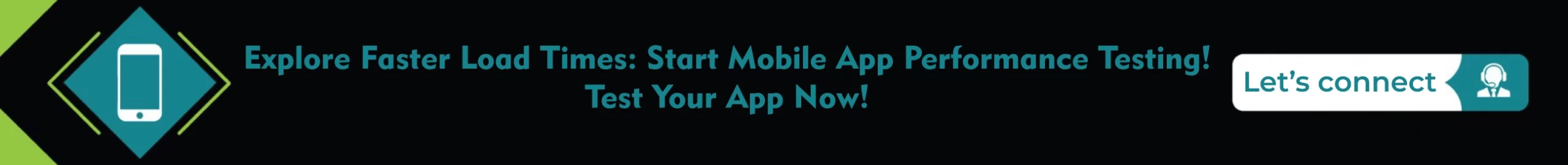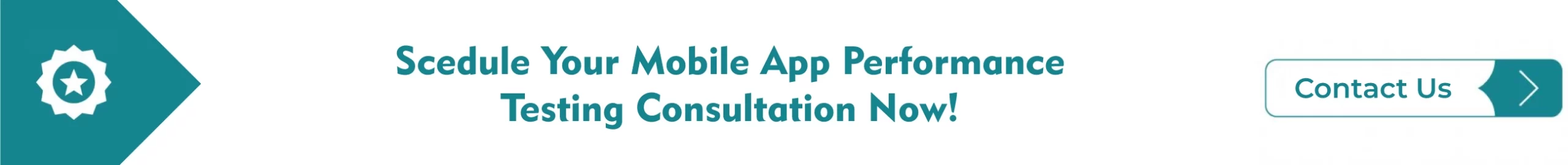Are you looking for comprehensive performance testing for your mobile app project? You must pick the appropriate mobile app performance testing tools.
Mobile app performance testing is crucial for ensuring that the application runs seamlessly on multiple platforms. It assesses critical factors such as responsiveness, load time, and resource usage. A well-performing mobile application accelerates user satisfaction, which leads to higher engagement.
As mobile platforms are continuously evolving, staying updated with the latest performance testing tools that are incorporated with the latest developments and current trends is essential. The advent of new devices and operating systems comes with unique performance challenges that need modern solutions. This is why it is necessary to employ cutting-edge tools that allow testers to address these issues proactively.
Mobile performance testing services provide highly specialized support to evaluate, assess, and optimize application performance across different devices and network conditions. By leveraging these services, developers can find bottlenecks, enhance app performance, and ultimately enhance user retention.
Key Considerations for Choosing Mobile Performance Testing Tools
When you are picking up the right mobile performance testing tool, it is important to go through the key considerations, from platform compatibility to incorporation with CI/CD pipelines. The performance testing services consider the major factors in order to offer their best; Here are key considerations to guide your mobile performance testing tools selection process:
1. Platform Compatibility
Mobile applications are mainly designed and developed for different platforms. When selecting a performance testing tool, it’s essential to ensure that it supports the platforms relevant to your app. Check whether the tool can effectively test both Android and iOS environments or if it specializes in a specific platform.
In addition, consider the ability of performance testing tools for mobile applications to integrate with your existing development environments and frameworks. A tool that seamlessly integrates with popular IDEs, build systems, and testing frameworks can enhance your workflow and minimize friction in the testing process. Look for tools that provide plugins or APIs for easy integration, as this can save time and effort during the development lifecycle.
2. Types of Performance Tests
Performance testing encompasses a wide range of types, such as:
- Load Testing: Simulates expected user load to evaluate app behavior under normal conditions. Look for mobile app performance testing tools open source that can handle different load scenarios.
- Stress Testing: It drives the app beyond its limits to detect potential breaking points. This testing can generate high user traffic and monitor performance under extreme conditions.
- Scalability Testing: This testing evaluates the application’s capability to scale with increased load. The tool should provide insights into resource usage and performance as demand increases.
- Endurance Testing: Evaluate the app’s performance over an extended period to identify memory leaks or degradation. Ensure the tool can run tests for prolonged durations without interruptions.
3. Ease of Use and Learning Curve
User-friendly interfaces are highly necessary for effective testing, especially if your team has varying levels of expertise. In addition, consider whether there is accessibility to community support, documentation process, and tutorial availability. Well-documented tools often come with better onboarding resources, helping your team become proficient in using them more quickly.
Evaluate the learning curve of the mobile performance testing tool during trials. If possible, involve team members in the evaluation process to gather feedback on usability and ease of navigation.
4. Cost and Licensing
Cost considerations are vital when selecting a mobile performance testing tool. If you are a new user, free tools are good to start with, but you must be aware that it does not have the advanced features required for accurate testing.
When exploring paid performance testing tools for mobile apps, consider their pricing models. There are tools that come with subscription plans, but others offer one-time licenses. Enterprise solutions might offer additional benefits like dedicated support, advanced features, and scalability. Analyze your budget and the long-term costs associated with the testing software.
5. Integration with CI/CD Pipelines
In today’s fast-paced development landscape, integration with CI/CD pipelines is important for mobile application performance testing tools. You need to check out software tools that are seamlessly compatible with DevOps tools like Jenkins, GitLab, or Travis CI. This compatibility allows you to automate performance testing within your deployment workflow, ensuring that performance metrics are consistently monitored with each release.
Automation capabilities are also critical. The selected tool should allow you to automate performance tests, facilitating rapid testing cycles and enabling your team to focus on addressing performance issues rather than spending excessive time on manual testing.
Also Read: 10 Best Automation Tools for Salesforce Testing In 2024
Top Mobile Performance Testing Tools List in 2024
In 2024, top mobile performance testing tools focus on delivering comprehensive testing solutions for the app’s better stability and responsiveness. Leading tools include LoadRunner, Apache JMeter, Appium, etc., each offering unique features to simulate user loads, monitor performance, and enhance overall app quality. The best mobile app testing services employ these tools to enhance performance.
Let’s check out the top-rated mobile performance testing tools list of 2024.
1. Apache JMeter
Apache JMeter is one of the versatile open-source performance testing tools best known for mobile app testing. Testers usually use it for load testing.
Key Features:
- Protocol Testing: This mobile performance testing tools open source supports protocols such as HTTP, FTP, JDBC, and WebSocket.
- Analytics and Reporting: The tool has plugin-enabled graphs for visual data presentation to detect performance issues.
- Customization and Plugins: It allows testers to customize their tests using plugins.
- CI/CD Integration: The tool supports Maven and Jenkins plugins for automating performance testing.
Pros:
- Scalability: JMeter is suitable for high-traffic mobile apps.
- Community Support: The tool has a supportive developer community.
Cons:
- Complexity in User Interface: Complex scenarios require navigating multiple layers, which is challenging.
- Learning Curve: New users find it challenging to navigate, and advanced features need a certain level of familiarity with testing principles.
- Best For: Performance testing of Mobile APIs
2. Neoload
Neoload is a mobile app performance testing tool for the enterprise level. It is known for its strong testing capabilities.
Key Features:
- Script Reusability: Supports re-usage of test scripts and maintains consistency.
- CI/CD Integration: Offers integrations with CI/CD tools for automated testing.
- Dynamic Infrastructure Scaling: The tool scales testing infrastructure and well handles large loads.
- Mobile App Testing: It has a Mobile Recorder for mobile app testing that captures traffic directly.
Pros:
- Detailed Analytics: The tool comes with comprehensive metrics to detect issues accurately.
- Flexible Test Creation: It supports rapid test creation to enhance app performance.
Cons:
- Complexity During Initial Setup: Users find it challenging to set up NeoLoad’s features.
- Cost: It is expensive for smaller organizations.
- Best For: High-traffic performance testing
3. LoadNinja
LoadNinja is a performance testing platform with cloud infrastructure that comes up with an intuitive approach.
Key Features:
- Real-Browser Testing: The tool utilizes real browsers for mobile app testing to get a correct simulation of interactions.
- Scriptless Test Creation: It allows test creation without any code and provides playback functionality to replicate user flows.
- Real-Time Reporting: Real-time analytics on errors, response times, and latency reports of the network.
- CI/CD Integration: Smoothly integrates with CI/CD pipelines.
Pros:
- Quick Setup: Supports faster set-up of test scenarios with only minimal coding.
- Browser Fidelity: Simulates user conditions and provides accurate test results.
Cons:
- Pricing Structure: The price plan is a bit expensive for smaller organizations.
- Limitations in Customization: Being a scriptless model, it lacks customization that does not support advanced tests.
- Best For: Mobile web app performance testing
4. LoadRunner
It comes with a comprehensive solution that eases performance load testing and promptly detects abnormal behavior.
Key Features:
- Completely Automated: The tool tests are automated and can also be repeated.
- Decreases Costs: It minimizes software and hardware costs with accurate estimation.
- Great User Interface: LoadRunner has an interactive user interface with simple elements.
- Quickly Monitors Issues: It can detect issues such as CPU performance, server problems, and I/O latency.
Pros:
- Accurate Detection: The tool can detect end-user and code-based issues.
- Reduces Application Downtime Cost: It reduces the cost by finding the performance issues in the mobile.
Cons:
- Highly Expensive: This testing tool is highly expensive in comparison to other testing software.
- Lacks Debug Feature: The tool needs basic improvements in its debug feature.
- Best For: Enterprise-level projects
5. BlazeMeter
BlazeMeter is a super versatile performance testing tool that comes with a holistic testing solution.
Key Features:
- Cloud-Based Load Testing: Testers can generate large-scale load tests for the stimulation of global traffic patterns.
- Mobile Application Testing: It involves features such as network emulation.
- CI/CD Integration: Seamless integration with CircleCI, Jenkins, and GitLab for automated testing.
- Open-Source Compatibility: The tool supports the import of scripts that let testers reuse current test cases.
Pros:
- Highly Scalable: It allows large-scale tests and scales up to millions of concurrent users through its cloud infrastructure.
- Open-Source Support: Easily compatible with other tools that aid in reusing previous scripts.
Cons:
- Subscription Costs: The subscription plan is very high for small-scale projects.
- Learning Curve: New users find it challenging to conduct performance testing due to extensive features.
- Best For: Projects that require high scalability testing.
Also Read: How To Test Salesforce Performance Using JMeter in 2024?
6. Appium
This is the most preferred performance testing tool for mobile applications that are equipped with automation.
Key Features:
- Scripting language: It has various scripting languages such as Java, Python, Ruby, JavaScript, C#, and PHP.
- Easy Adoption: It is easier for testers who are experienced with Selenium to adopt.
- Seamless Integration: It can be integrated with other testing platforms and frameworks.
- Reusability: It lets code and test reusability between platforms such as iOS and Android.
Pros:
- Cross-Platform Testing: Appium enables you to write tests for both hybrid and native mobile applications across various platforms using the same API, ensuring seamless testing for Android and iOS.
- Open Source Contribution: As an open-source platform, it encourages community contributions and lets testers easily participate in its development process.
Cons:
- Version Restrictions: It doesn’t support testing on Android devices running versions lower than 4.2, limiting compatibility with older devices.
- Hybrid App Limitations: Appium has limited support for hybrid app testing and restricts comprehensive testing scenarios.
Best For: Projects that need cross-platform compatibility.
7. Robotium
Robotium is an open-source testing framework designed to create automated gray-box test cases in Android mobile apps.
Key Features:
- Comprehensive Compatibility: Robotium supports automated mobile testing for Android applications, including both native and hybrid apps.
- Setup Requirements: To use Robotium, you need to have the Android SDK, Eclipse, Android Development Kit, and JDK configured.
Scripting Language and API: It utilizes Java as its scripting language and features a simple API for rapid test generation. - Testing and Integration: Robotium is used to write functional, system, and user acceptance tests and supports execution on both Android emulators and real devices, with CI/CD integration through tools like Maven, Gradle, or ANT.
Pros:
- Easy Usage: Robotium comes up with a simple API through which developers can write and maintain test cases without requiring extensive knowledge of testing frameworks.
- Support for Hybrid Apps: It can test both native and hybrid Android applications, making it versatile for various development environments.
Cons:
- Limited to Android: Robotium is exclusively for Android applications, which means it can’t be used for cross-platform testing.
- Slow Execution Speed: Tests can be slower to execute compared to other frameworks, which may affect the overall testing efficiency, especially for large applications.
- Best For: Android mobile app projects
How To Select the Right Tool for Mobile App Performance Testing?
After getting an idea about the top mobile app performance testing tools, you need to pick the one that matches your project needs and enhances user experience.
-
Assessing Your App’s Specific Requirements
Start by analyzing your mobile app’s unique needs. Do not forget to consider the user base size, usage patterns, and geographic distribution. For instance, if your app has a large audience at the global level, it is essential to choose a performance testing tool that can simulate network conditions and devices across various regions. Next, you need to understand the performance metrics of your app, like response time, load time, and resource usage, which will help you narrow down the list of relevant tools.
-
Budget and Resource Allocation
Budget estimation is a significant factor in testing tool selection. The testing tools may come at a premium, so it is important to balance budget constraints for comprehensive performance testing. You need to assess the TCO. Consider whether a subscription service fits better with your financial strategy or not.
-
Scalability and Future-Proofing
When you notice that your app is evolving, you must accelerate its performance. Choose testing tools that offer scalability to accommodate highly increasing user traffic and functionality changes. Next, look for features that support multiple OS. This confirms that the software has the potential to adapt to changing future technological advancements.
-
Trial and Error: Testing Out Tools
Before committing to a testing tool, take advantage of their available free trials. It will allow you to assess the tool’s performance, integration capabilities, and usability within the existing workflow. Better to gather feedback from your QA teams to ensure that the chosen testing software tool meets the requirements efficiently.
Is Your App Fast Enough? Find Out with Performance Testing!
To ensure your mobile app delivers a great user experience with high-quality performance, it is necessary for developers and testers to keep up with the latest mobile performance testing apps. The right tools will help to detect bottlenecks, optimize app performance, and ensure greater scalability as mobile platforms evolve in the future. In 2024, the top tools to watch include Apache JMeter, LoadRunner, NeoLoad, Robotium, Blazemeter, LoadNinja, and Appium.
Keep in mind that mobile performance testing involves assessing an app’s responsiveness, loading capacity, and resource usage under various conditions. By leveraging modern tools and techniques, developers can efficiently and seamlessly test your mobile app’s limits and maintain high performance, fueling up user satisfaction.