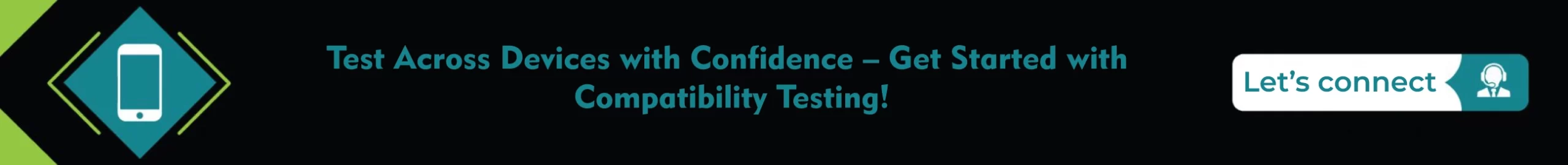The software testing industry will increase by 7% CAGR between 2024 and 2032 from 2023, which will stand at 51.8BN USD. Additionally, Application testing is the major component of software testing that played a crucial role in the market share and accounted for 54% of the total market price in 2023. Therefore, testing organizations prioritize rigorous testing types to enhance the software applications’ efficiency and functionalities through different functional and non-functional testing solutions.
Software compatibility test services for all the testing solutions fall under the non-functional testing category. These testing services ensure the developed application’s running abilities in several platforms such as software, browsers, operating systems, etc.
It is a crucial part of the testing that enhances the software life span and ensures the quality of the developed application when deployed to the end users. Additionally, the forward and backward testing techniques help with the version compatibility of applications across different browsers and devices.
In this blog, let’s discuss what is compatibility testing, its types, its importance, and how you can conduct this testing if you are a beginner. Besides, we will find out some common challenges faced by the testers while performing the compatibility testing.
What is Compatibility Testing?
Compatibility testing comes under the non-functional testing category in software testing approaches and is also a part of Quality Assurance Testing or end-user testing. This testing is performed when the app is fully developed or in stable condition. It checks the applications’ compatibility with different mobile networks, screen sizes, browsers, operating systems, hardware, and software platforms. Thus leading to greater customer satisfaction.
A report says that around 88% of customers leave those applications that do not perform well. Therefore, it implies the importance of compatibility testing services among all the non-functional software testing categories, including performance, security, usability testing, etc.
Thus, compatibility testing in software testing is performed when testers improve the versatility of an application. Compatibility testing helps in application stability across different browsers’ network bandwidths and enhances version control testing. That means the testing determines the forward and backward compatibility of the applications, leveraging great user satisfaction.
What Are the Different Types of Compatibility Testing?
Let’s discuss different types of compatibility testing in software testing that are performed in the testing procedures.
1. Hardware Compatibility
Hardware testing checks how the software reacts or works with different hardware configurations, devices, and processors. Typical hardware testing involves a series of testing processes to check how it responds to hardware configurations such as CPU instructions, Graphic cards, Hard Disk, ROM, and RAM requirements.
The Steps involved in the hardware compatibility testing are:
- Test Case development
- Test planning
- Select different hardware devices and run the test cases
- Check whether the application has passed the device compatibility testing
- Repeat the test process till it passes all the device compatibilities
2. Operating System Compatibility
This sub-category of software compatibility testing ensures the software’s functions are performing as expected when run in different operating systems. It checks whether the functionalities are the same when exposed to the OS versions. Developers check the software’s features in different OS, including Linux, Windows, MacOS, etc. The testing involves several steps, such as:
- Test case Planning and Writing.
- Run the test data in different OS.
- Finding and resolving the issues.
- Repeat the test process till the application passes the compatibility testing in different OS.
3. Browser Compatibility
This compatibility testing in software testing checks whether the application site is properly running in different web browsers. The testers check the site using popular web browsers, including Chrome and Firefox. This testing involves various steps, including:
- Test Planning
- Marking different browsers and their versions
- Creating the testing environment for each browser
- Running the test cases
- Finding and fixing issues
- Repeat the testing till the web application site gets compatible with different browsers
4. Network Compatibility
It is a type of software compatibility testing that checks whether the application is running properly across various network connections. The testers check the application’s site across different bandwidths, such as 2G, 4G, 5G, and Wi-Fi networks. This test ensures the site’s operating speed and capacity when exposed to different network conditions.
The steps involved in this testing are:
- Test case planning and writing
- Set up the testing environment in different network conditions
- Report the issues and fix them
- Re-test if necessary till you get confirmation
5. Software Compatibility
Software compatibility testing is performed on all types of databases, such as SQL servers, Oracle servers, etc. It also checks the application to ensure it is compatible with different operating systems, mobile devices, and computers.
Typical software testing steps involve:
- Test case assessment
- Test case Planning and Design
- Set up the testing environment across different servers, operating systems, and hardware devices
- Run the test cases
- Find and fix the bugs
- Check the compatibility and re-test if needed
Also Read : Web Application Security Testing Approach: Step-by-Step Guide
Why is Compatibility Testing Important?
Let’s discuss the importance of software compatibility test services.
➯ Ensures Consistent User Experiences
Compatibility testing enhances seamless user experiences as the testers test the application’s features across several platforms and devices. It helps users surf the applications across different browsers, screen resolutions, network conditions, and operating systems. This ultimately leads to user satisfaction by reducing the frustration due to low speed and improving the brand reputation.
➯ Prevent Market fragmentation
The compatibility testing prevents market fragmentation by enabling software applications to be compatible across various browsers, networks, and platforms. Additionally, device compatibility testing helps users use the applications on different hardware devices and screen sizes. For instance, both rural area users and major city users can use the applications regardless of the network bandwidth, browsers, and mobile devices.
➯ Reduces post-release issues
To reduce post-release issues, testers perform compatibility testing on targeted browsers and platforms, including operating systems, Android, and iOS devices. Then, they plan a comprehensive test plan across the targeted environments. It helps them detect early bugs when the applications are exposed to several environmental conditions. Thus, when the application passes each testing platform, the chance of errors is reduced after deployment.
➯ Protects Brand Reputation
Testers perform browser compatibility testing of an application in different devices, operating systems, and network conditions to check its response across multiple testing platforms. It helps improve user satisfaction and brand reputation by eliminating app loading frustration, negative reviews, and app abandonment issues. Customers from different environments, network connections, and screen sizes can seamlessly surf their favorite brand’s products at any time.
➯ Compliance With Industry Standards
The compliance testing of software compatibility testing helps testers develop applications that should be in adherence to industry standards and regulations. Additionally, it helps organizations to operate their apps within legal boundaries.
How To Conduct Compatibility Testing?
From above, you must get an idea about what is compatibility testing in software testing, its importance, and how many types of compatibility testing are performed. Now, let’s discuss how you can effectively conduct compatibility testing if you are a beginner. The compatibility testing is performed by using various steps.
➯ Identify The Environment
The first step of compatibility testing starts with identifying the target platforms, devices, and browsers on which you want to test your software. You can decide these target testing environments based on the target audience and intended software usage.
For instance, suppose you have to make several mobile applications. So, your target devices are smartphones and tablets. Additionally, you have to think of the connecting environment that helps improve mobile application performance. That means you have to choose your target operating systems and mobile software systems such as iOS and Android software. Also, you have to decide on the popular browser compatibility testing across different screen sizes.
➯ Create Test Cases
Here comes the base of any type of software testing, which means writing the test cases. To perform the compatibility tests, you have to write the test cases for each targeted testing platform. It involves forward and backward compatibility testing, when you should require manual testing, and which tests involve automation testing.
Additionally, you have to determine the scope of the testing, time constraints, testing objectives, stakeholder’s expectations, customization features, and many more. Test case writing also involves partitioning the testing team. That means you have to decide which team is going to perform the level or complexity of the testing process based on their working knowledge.
After that, you have to decide when you should start the testing to identify easy bug detection. That means you have to keep in mind the money investment and time limit allocated for the product release.
➯ Use Of Automation Tools
Once you have done with the test case writing, you have to decide what is compatibility testing using automation tools. Several automation tools are available, such as Selenium, Browserstak, Appium, etc., to perform the compatibility testing. However, you have to choose one automation tool that is compatible with your testing scope and needs. Besides, you must go for an automation tool for the following testing scenarios.
- For Cross-Browser compatibility- An automated tool helps testers during browser compatibility testing across different web browsers such as Firefox, Chrome, etc.
- During cross-network testing- Automation tools help when testers perform compatibility testing across different bandwidths. They enhance testers to execute the test cases in different network conditions and provide detailed analysis reports simultaneously.
- Cross-device testing- You can perform repetitive tests of an application on different devices and screen resolutions through automated tools at a time. These tools help easily identify bugs across several devices running in different operating systems and software conditions. Besides, these tools help in different versions of device testing, leading to what is backward compatibility testing and what is the demand for forward testing.
➯ Execute Tests
After you are done the test case writing and automated testing tool selection, you have to execute the test cases using different compatibility testing techniques. These techniques involved forward and backward testing methods. However, these techniques are further divided into Browser Testing, OS Testing, Hardware Testing, etc. Let’s discuss what is forward compatibility testing and backward testing compatibility, and the best practices to execute it.
- Forward Compatibility Testing
This testing technique ensures the application under process is compatible with the future versions of software or hardware devices.
- Backward Compatibility Testing
The backward compatibility technique is also known as downward compatibility testing in software testing. It determines whether the application under process is compatible with the older or existing versions of the software or hardware devices. That means customers who are using older versions of browsers, mobile devices, or desktops can run the application efficiently.
Let’s discuss how you can execute these techniques to perform the compatibility testing.
- Test Early
Early testing helps testers identify bugs from the beginning stage of application development, especially when you are performing version testing. Both forward and backward testing involve hardware and software version testing that takes a lot of time. So, when you run the test cases across different browsers and devices, you can use automation tools for early bug detection and resolution. Besides, these tools help in both repetitive forward and backward compatibility testing.
- Enable Real-World testing scenarios
The real-world testing scenarios involve several browsers, versions, and network conditions. So, it helps testers find out the software’s response outside their testing environment, where they have control over the software’s features. Besides, it helps you to identify future issues and solve them during the developing stage to prevent post-release bugs.
- Retest If necessary
To get the best result in software compatibility testing, you must retest the software to enhance the forward and backward testing techniques. It helps identify and resolve the issues when you have finished your series of tests. Besides, the retest helps you update with the changing customer demand, upgrading technologies you can implement on the application compatibility testing.
Also Read : Top Mobile App Performance Testing Tools: To Watch in 2024
➯ Analyze Results
When you have successfully executed the test cases across different versions of browsers, networks, and devices, the final step of software compatibility test services involves the result analysis.
The results show how the developed software responds to real-world testing scenarios, enhancing customer satisfaction. Besides, the report shows whether the application features are according to the industry standards, the stakeholder’s expectations, etc. If you need to change or update something, go through the reports and retest the software till you get the confirmation.
What Are the Challenges Faced in Compatibility Testing?
Compatibility testing involves various challenges, starting from version testing of software and hardware devices to different network conditions. Besides, the retest creates another challenge in terms of money investment and application delivery schedule.
So, let’s discuss what is compatibility testing in software testing and the common challenges faced by the testers thoroughly.
➯ Wide Range Of Devices And Platforms
Testers often face problems while performing compatibility testing across different devices and platforms. Cross-platform testing involves understanding concepts, defining test scenarios, planning the test cases, etc. Sometimes, it involves retesting and report analysis while testing in different testing environments. Now, let’s discuss what problems occur in various testing scenarios.
During Cross-network testing- Several network conditions or bandwidths are available worldwide, such as 2G, 4G, 5G, Wi-Fi, etc. However, testing in different network conditions to satisfy each customer’s network preference can be difficult at times.
- Browser Testing- The browser compatibility testing of applications across different browsers sometimes requires lots of test case writing and execution. Besides, it takes lots of time to get confirmation from each browser and its versions.
- Hardware testing- Testers also face the challenge of ensuring the software is loading compatible across different hardware devices. Each hardware device, such as a hard disk, graphics card, RAM, CPU, etc., needs separate test cases and test execution. Thus, it takes lots of time to get the desired result.
- Device Testing- Device testing compatibility involves different mobile devices, computers, and software conditions. Thus, the test case writing for each device by addressing testing scenarios and complexities can be challenging for testers.
➯ Time-Consuming
Compatibility testing can be time-consuming and involves various ranges of browsers, components, hardware devices, etc. Besides, the delivery schedule affects the testing scenarios and the testing team’s effort. Sometimes, a lack of real devices can affect the accuracy, which needs retesting.
So, testers have to perform the testing across different selected browsers and platforms to perform the compatibility testing. Sometimes, while testing in selected browsers or their versions and network conditions, the test results act differently. It leads to repetitive testing, test case writing, and refining. That means it affects the overall productivity and delivery time.
➯ Keeping Up With Updates
Software compatibility test services involve combination testing across different operating systems and network connectivity. Besides, with changing technologies, the application needs to be updated in a timely manner. So, it takes lots of time for the testers to test each configuration and conditions or possibilities for each combination.
Additionally, it takes effort to retest all test cases when the applications are exposed to real-world scenarios.
Customer behavior and feedback play major roles in modification. So, testers often face problems in keeping up with the customer’s expectations and the organization’s increasing standards. Besides, the infrastructure maintenance of applications creates another challenge for software testers. It includes the system’s hardware compatibility and device compatibility across changing screen resolutions.
For instance, you are developing an e-commerce application that works efficiently on IOS 13 versions of devices. However, after deployment, the same application is running slowly in the IOS 14 version. So, users fail to adopt this cracked version and uninstall the application from their phones. It leads to a business brand reputation and requires retesting of software applications. The retest involves CI practices to keep updated with the different IOS versions for user satisfaction.
➯ Resource Intensive
When one talks about compatibility testing and its most common challenge, the resource lacking that is a crucial part leverages the testing procedure. That means it affects the entire compatibility testing effort in terms of expansion and versatility. Let’s discuss how the lack of resources affects the key characteristics of compatibility testing.
In modern computing, resource-intensive procedures play a major role in managing the application’s workload and enhancing optimization. The resource procedure involves system resources, CPU cycles, memory usage, and network bandwidths. However, the lack of resources affects the following characteristics during compatibility testing.
Fails to perform complex algorithms- Some test cases require complex procedures and involve loops that need lots of extensive resources to complete them. However, when the CPU fails to adapt to the changes, the algorithmic procedures are adversely affected.
- Data Volume- Another common challenge in software compatibility testing is the lack of memory usage. Because complex algorithms require large data volumes and lots of storage capacities, when memories or hard disks are not sufficient to store the data, the entire testing process is affected.
- Real-Time Analysis- Applications require continuous analysis and live feedback for improvisation. So, when lots of resources like automated tools and good bandwidths are absent, the entire compatibility testing process is affected.
- Multiple Testing Environments- Compatibility testing involves combination testing of different browsers, network conditions, and hardware devices, and the lack of resources affects each test. Besides, without resources and proper hardware settings, the test case writing and retesting affect the CPU and cores.
- Continuous Access- Some testers use shared resources that affect the slowdown of the testing process. Because multiple web applications or services are running on a single source of network or browsers, the delivery schedule and overall accuracy of the compatibility testing are affected.
Ready To Perfect Your App? Start Compatibility Testing Today!
Compatibility Testing in Software Testing comes under the non-functional category of testing practices. It plays a vital role in defining the Quality Assurance of the software applications. Besides, it helps testers to ensure the developed application is compatible across different browsers, as well as their versions, network bandwidths, hardware devices, and operation systems.
So, as a beginner, you should prioritize compatibility testing using various techniques, such as backward and forward compatibility testing in the early stage of development. This blog is a helpful guide for beginners who just started their career in software testing. Hence, let’s get started with the compatibility testing company today to enhance your productivity and career achievement!